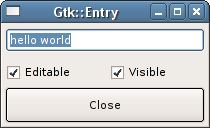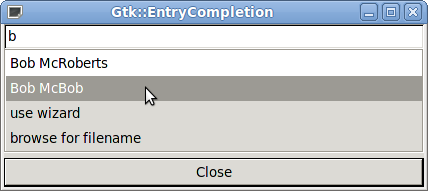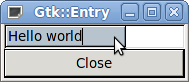Champ de saisie
- VIII.II.I. Utilisation simple
- VIII.II.II. Complétion de saisie
- VIII.II.III. Icône dans un champ de saisie
- VIII.II.IV. Saisie avec barre de progression
VIII.II.I. Utilisation simple
Les éléments graphiques Entry permettent à l'utilisateur de saisir du texte. Vous pouvez en modifier le contenu avec la fonction membre set_text() et en lire le contenu actuel avec la fonction membre get_text().
Parfois, vous voudrez que le contenu d'un élément graphique Entry soit en lecture seule. Vous obtenez ce résultat en passant le paramètre false à la fonction membre set_editable().
Pour la saisie de mots de passe, phrases de passe et autres informations que vous ne souhaitez pas voir reprises à l'affichage, l'appel de la fonction membre set_visibility() avec false comme paramètre provoque le masquage du texte.
You might want to be notified whenever the user types in a text entry widget. Gtk::Entry provides two signals, activate and changed, for this purpose. activate is emitted when the user presses the Enter key in a text-entry widget; changed is emitted when the text in the widget changes. You can use these, for instance, to validate or filter the text the user types. Moving the keyboard focus to another widget may also signal that the user has finished entering text. The focus_out_event signal that Gtk::Entry inherits from Gtk::Widget can notify you when that happens. The ComboBox with an Entry section contains example programs that use these signals.
If you pass true to the set_activates_default() method, pressing Enter in the Gtk::Entry will activate the default widget for the window containing the Gtk::Entry. This is especially useful in dialog boxes. The default widget is usually one of the dialog buttons, which e.g. will close the dialog box. To set a widget as the default widget, use Gtk::Widget::set_can_default() and Gtk::Widget::grab_default().
- VIII.II.I.I. Exemple simple de saisie
VIII.II.I.I. Exemple simple de saisie
Cet exemple utilise la classe Gtk::Entry. Deux cases à cocher de la classe CheckButton vous permettent d'inverser les marqueurs « editable » et « visible ».
File: examplewindow.h (For use with gtkmm 4)
#ifndef GTKMM_EXAMPLEWINDOW_H
#define GTKMM_EXAMPLEWINDOW_H
#include <gtkmm.h>
class ExampleWindow : public Gtk::Window
{
public:
ExampleWindow();
virtual ~ExampleWindow();
protected:
//Signal handlers:
void on_checkbox_editable_toggled();
void on_checkbox_visibility_toggled();
void on_button_close();
//Child widgets:
Gtk::Box m_HBox;
Gtk::Box m_VBox;
Gtk::Entry m_Entry;
Gtk::Button m_Button_Close;
Gtk::CheckButton m_CheckButton_Editable, m_CheckButton_Visible;
};
#endif //GTKMM_EXAMPLEWINDOW_H
File: main.cc (For use with gtkmm 4)
#include "examplewindow.h"
#include <gtkmm/application.h>
int main(int argc, char *argv[])
{
auto app = Gtk::Application::create("org.gtkmm.example");
//Shows the window and returns when it is closed.
return app->make_window_and_run<ExampleWindow>(argc, argv);
}
File: examplewindow.cc (For use with gtkmm 4)
#include "examplewindow.h"
#include <iostream>
ExampleWindow::ExampleWindow()
: m_VBox(Gtk::Orientation::VERTICAL),
m_Button_Close("Close"),
m_CheckButton_Editable("Editable"),
m_CheckButton_Visible("Visible")
{
set_size_request(200, 100);
set_title("Gtk::Entry");
set_child(m_VBox);
m_Entry.set_max_length(50);
m_Entry.set_text("hello");
m_Entry.set_text(m_Entry.get_text() + " world");
m_Entry.select_region(0, m_Entry.get_text_length());
m_Entry.set_expand(true);
m_VBox.append(m_Entry);
m_VBox.append(m_HBox);
m_HBox.append(m_CheckButton_Editable);
m_CheckButton_Editable.set_expand(true);
m_CheckButton_Editable.signal_toggled().connect( sigc::mem_fun(*this,
&ExampleWindow::on_checkbox_editable_toggled) );
m_CheckButton_Editable.set_active(true);
m_HBox.append(m_CheckButton_Visible);
m_CheckButton_Visible.set_expand(true);
m_CheckButton_Visible.signal_toggled().connect( sigc::mem_fun(*this,
&ExampleWindow::on_checkbox_visibility_toggled) );
m_CheckButton_Visible.set_active(true);
m_Button_Close.signal_clicked().connect( sigc::mem_fun(*this,
&ExampleWindow::on_button_close) );
m_VBox.append(m_Button_Close);
m_Button_Close.set_expand();
set_default_widget(m_Button_Close);
}
ExampleWindow::~ExampleWindow()
{
}
void ExampleWindow::on_checkbox_editable_toggled()
{
m_Entry.set_editable(m_CheckButton_Editable.get_active());
}
void ExampleWindow::on_checkbox_visibility_toggled()
{
m_Entry.set_visibility(m_CheckButton_Visible.get_active());
}
void ExampleWindow::on_button_close()
{
hide();
}
VIII.II.II. Complétion de saisie
An Entry widget can offer a drop-down list of pre-existing choices based on the first few characters typed by the user. For instance, a search dialog could suggest text from previous searches.
To enable this functionality, you must create an EntryCompletion object, and provide it to the Entry widget via the set_completion() method.
L'objet EntryCompletion peut utiliser une classe TreeModel contenant les entrées possibles définies à l'aide de set_model(). Faites ensuite appel à set_text_column() pour définir quelles colonnes de votre modèle doivent être utilisées pour chercher une possible concordance avec le texte saisi.
Alternatively, if a complete list of possible entries would be too large or too inconvenient to generate, a callback slot may instead be specified with set_match_func(). This is also useful if you wish to match on a part of the string other than the start.
- VIII.II.II.I. Exemple de complétion de saisie
VIII.II.II.I. Exemple de complétion de saisie
Dans cet exemple, nous créons un objet Gtk::EntryCompletion et nous l'associons à un élément graphique Gtk::Entry. La complétion fait appel à un objet Gtk::TreeModel pour les diverses saisies possibles et quelques actions supplémentaires.
File: examplewindow.h (For use with gtkmm 4)
#ifndef GTKMM_EXAMPLEWINDOW_H
#define GTKMM_EXAMPLEWINDOW_H
#include <gtkmm.h>
class ExampleWindow : public Gtk::Window
{
public:
ExampleWindow();
virtual ~ExampleWindow();
protected:
//Signal handlers:
void on_button_close();
//See the comment in the implementation:
//bool on_completion_match(const Glib::ustring& key, const Gtk::TreeModel::const_iterator& iter);
//Tree model columns, for the EntryCompletion's filter model:
class ModelColumns : public Gtk::TreeModel::ColumnRecord
{
public:
ModelColumns()
{ add(m_col_id); add(m_col_name); }
Gtk::TreeModelColumn<unsigned int> m_col_id;
Gtk::TreeModelColumn<Glib::ustring> m_col_name;
};
ModelColumns m_Columns;
//Child widgets:
Gtk::Box m_HBox;
Gtk::Box m_VBox;
Gtk::Entry m_Entry;
Gtk::Label m_Label;
Gtk::Button m_Button_Close;
};
#endif //GTKMM_EXAMPLEWINDOW_H
File: main.cc (For use with gtkmm 4)
#include "examplewindow.h"
#include <gtkmm/application.h>
int main(int argc, char *argv[])
{
auto app = Gtk::Application::create("org.gtkmm.example");
//Shows the window and returns when it is closed.
return app->make_window_and_run<ExampleWindow>(argc, argv);
}
File: examplewindow.cc (For use with gtkmm 4)
#include "examplewindow.h"
#include <iostream>
ExampleWindow::ExampleWindow()
: m_VBox(Gtk::Orientation::VERTICAL),
m_Label("Press a or b to see a list of possible completions."),
m_Button_Close("Close")
{
//set_size_request(200, 100);
set_title("Gtk::EntryCompletion");
set_child(m_VBox);
m_VBox.append(m_Entry);
m_VBox.append(m_Label);
m_Label.set_expand(true);
m_Button_Close.signal_clicked().connect( sigc::mem_fun(*this,
&ExampleWindow::on_button_close) );
m_VBox.append(m_Button_Close);
set_default_widget(m_Button_Close);
//Add an EntryCompletion:
auto completion =
Gtk::EntryCompletion::create();
m_Entry.set_completion(completion);
//Create and fill the completion's filter model
auto refCompletionModel =
Gtk::ListStore::create(m_Columns);
completion->set_model(refCompletionModel);
// For more complex comparisons, use a filter match callback, like this.
// See the comment below for more details:
//completion->set_match_func( sigc::mem_fun(*this,
//&ExampleWindow::on_completion_match) );
//Fill the TreeView's model
auto row = *(refCompletionModel->append());
row[m_Columns.m_col_id] = 1;
row[m_Columns.m_col_name] = "Alan Zebedee";
row = *(refCompletionModel->append());
row[m_Columns.m_col_id] = 2;
row[m_Columns.m_col_name] = "Adrian Boo";
row = *(refCompletionModel->append());
row[m_Columns.m_col_id] = 3;
row[m_Columns.m_col_name] = "Bob McRoberts";
row = *(refCompletionModel->append());
row[m_Columns.m_col_id] = 4;
row[m_Columns.m_col_name] = "Bob McBob";
//Tell the completion what model column to use to
//- look for a match (when we use the default matching, instead of
// set_match_func().
//- display text in the entry when a match is found.
completion->set_text_column(m_Columns.m_col_name);
}
ExampleWindow::~ExampleWindow()
{
}
void ExampleWindow::on_button_close()
{
hide();
}
/* You can do more complex matching with a handler like this.
* For instance, you could check for substrings inside the string instead of the start,
* or you could look for the key in extra model columns as well as the model column that will be displayed.
* The code here is not actually more complex - it's a reimplementation of the default behaviour.
*
bool ExampleWindow::on_completion_match(const Glib::ustring& key, const
Gtk::TreeModel::const_iterator& iter)
{
if(iter)
{
const auto row = *iter;
const auto key_length = key.size();
auto filter_string = row[m_Columns.m_col_name];
auto filter_string_start = filter_string.substr(0, key_length);
//The key is lower-case, even if the user input is not.
filter_string_start = filter_string_start.lowercase();
if(key == filter_string_start)
return true; //A match was found.
}
return false; //No match.
}
*/
VIII.II.III. Icône dans un champ de saisie
An Entry widget can show an icon at the start or end of the text area. The icon can be specifed by methods such as set_icon_from_pixbuf() or set_icon_from_icon_name(). An application can respond to the user pressing the icon by handling the signal_icon_press signal.
- VIII.II.III.I. Exemple d'icône dans un champ de saisie
VIII.II.III.I. Exemple d'icône dans un champ de saisie
This example shows a Gtk::Entry widget with a named search icon, and prints text to the terminal when the icon is pressed.
File: examplewindow.h (For use with gtkmm 4)
#ifndef GTKMM_EXAMPLEWINDOW_H
#define GTKMM_EXAMPLEWINDOW_H
#include <gtkmm.h>
class ExampleWindow : public Gtk::Window
{
public:
ExampleWindow();
virtual ~ExampleWindow();
protected:
//Signal handlers:
void on_icon_pressed(Gtk::Entry::IconPosition icon_pos);
void on_button_close();
//Child widgets:
Gtk::Box m_VBox;
Gtk::Entry m_Entry;
Gtk::Button m_Button_Close;
};
#endif //GTKMM_EXAMPLEWINDOW_H
File: main.cc (For use with gtkmm 4)
#include "examplewindow.h"
#include <gtkmm/application.h>
int main(int argc, char *argv[])
{
auto app = Gtk::Application::create("org.gtkmm.example");
//Shows the window and returns when it is closed.
return app->make_window_and_run<ExampleWindow>(argc, argv);
}
File: examplewindow.cc (For use with gtkmm 4)
#include "examplewindow.h"
#include <iostream>
ExampleWindow::ExampleWindow()
: m_VBox(Gtk::Orientation::VERTICAL),
m_Button_Close("Close")
{
set_title("Gtk::Entry");
set_child(m_VBox);
m_Entry.set_max_length(50);
m_Entry.set_text("Hello world");
m_VBox.append(m_Entry);
m_Entry.set_icon_from_icon_name("edit-find");
m_Entry.signal_icon_press().connect( sigc::mem_fun(*this, &ExampleWindow::on_icon_pressed) );
m_Button_Close.signal_clicked().connect( sigc::mem_fun(*this,
&ExampleWindow::on_button_close) );
m_VBox.append(m_Button_Close);
set_default_widget(m_Button_Close);
}
ExampleWindow::~ExampleWindow()
{
}
void ExampleWindow::on_icon_pressed(Gtk::Entry::IconPosition /* icon_pos */)
{
std::cout << "Icon pressed." << std::endl;
}
void ExampleWindow::on_button_close()
{
hide();
}
VIII.II.IV. Saisie avec barre de progression
Un élément graphique Entry peut afficher une barre de progression dans la zone de saisie du texte, en arrière plan du texte. La barre de progression est affichée en faisant appel aux fonctions membres set_progress_fraction() ou set_progress_pulse_step().
- VIII.II.IV.I. Exemple de saisie avec barre de progression
VIII.II.IV.I. Exemple de saisie avec barre de progression
Cet exemple montre un élément graphique Gtk::Entry avec barre de progression.
File: examplewindow.h (For use with gtkmm 4)
#ifndef GTKMM_EXAMPLEWINDOW_H
#define GTKMM_EXAMPLEWINDOW_H
#include <gtkmm.h>
class ExampleWindow : public Gtk::Window
{
public:
ExampleWindow();
virtual ~ExampleWindow();
protected:
//Signal handlers:
bool on_timeout();
void on_button_close();
//Child widgets:
Gtk::Box m_VBox;
Gtk::Entry m_Entry;
Gtk::Button m_Button_Close;
};
#endif //GTKMM_EXAMPLEWINDOW_H
File: main.cc (For use with gtkmm 4)
#include "examplewindow.h"
#include <gtkmm/application.h>
int main(int argc, char *argv[])
{
auto app = Gtk::Application::create("org.gtkmm.example");
//Shows the window and returns when it is closed.
return app->make_window_and_run<ExampleWindow>(argc, argv);
}
File: examplewindow.cc (For use with gtkmm 4)
#include "examplewindow.h"
#include <iostream>
ExampleWindow::ExampleWindow()
: m_VBox(Gtk::Orientation::VERTICAL),
m_Button_Close("Close")
{
set_title("Gtk::Entry");
set_child(m_VBox);
m_Entry.set_max_length(50);
m_Entry.set_text("Hello world");
m_VBox.append(m_Entry);
//Change the progress fraction every 0.1 second:
Glib::signal_timeout().connect(
sigc::mem_fun(*this, &ExampleWindow::on_timeout),
100
);
m_Button_Close.signal_clicked().connect( sigc::mem_fun(*this,
&ExampleWindow::on_button_close) );
m_VBox.append(m_Button_Close);
set_default_widget(m_Button_Close);
}
ExampleWindow::~ExampleWindow()
{
}
bool ExampleWindow::on_timeout()
{
static double fraction = 0;
m_Entry.set_progress_fraction(fraction);
fraction += 0.01;
if(fraction > 1)
fraction = 0;
return true;
}
void ExampleWindow::on_button_close()
{
hide();
}