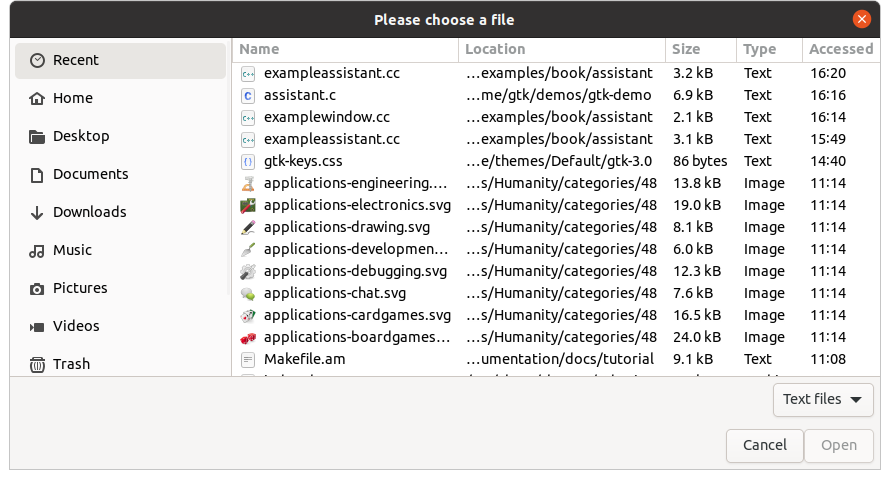文件选择对话框(FileChooserDialog)
FileChooserDialog通常被用于"打开"或"保存"菜单项。
该类的大部分有用的成员函数都在其基类Gtk::FileChooser中。
- 15.2.1. 示例
15.2.1. 示例
File: examplewindow.h (For use with gtkmm 4)
#ifndef GTKMM_EXAMPLEWINDOW_H
#define GTKMM_EXAMPLEWINDOW_H
#include <gtkmm.h>
class ExampleWindow : public Gtk::Window
{
public:
ExampleWindow();
virtual ~ExampleWindow();
protected:
//Signal handlers:
void on_button_file_clicked();
void on_button_folder_clicked();
void on_file_dialog_response(int response_id, Gtk::FileChooserDialog* dialog);
void on_folder_dialog_response(int response_id, Gtk::FileChooserDialog* dialog);
//Child widgets:
Gtk::Box m_ButtonBox;
Gtk::Button m_Button_File, m_Button_Folder;
};
#endif //GTKMM_EXAMPLEWINDOW_H
File: main.cc (For use with gtkmm 4)
#include "examplewindow.h"
#include <gtkmm/application.h>
int main(int argc, char *argv[])
{
auto app = Gtk::Application::create("org.gtkmm.example");
//Shows the window and returns when it is closed.
return app->make_window_and_run<ExampleWindow>(argc, argv);
}
File: examplewindow.cc (For use with gtkmm 4)
#include "examplewindow.h"
#include <iostream>
ExampleWindow::ExampleWindow()
: m_ButtonBox(Gtk::Orientation::VERTICAL),
m_Button_File("Choose File"),
m_Button_Folder("Choose Folder")
{
set_title("Gtk::FileSelection example");
set_child(m_ButtonBox);
m_ButtonBox.append(m_Button_File);
m_Button_File.set_expand(true);
m_Button_File.signal_clicked().connect(sigc::mem_fun(*this,
&ExampleWindow::on_button_file_clicked) );
m_ButtonBox.append(m_Button_Folder);
m_Button_Folder.set_expand(true);
m_Button_Folder.signal_clicked().connect(sigc::mem_fun(*this,
&ExampleWindow::on_button_folder_clicked) );
}
ExampleWindow::~ExampleWindow()
{
}
void ExampleWindow::on_button_file_clicked()
{
auto dialog = new Gtk::FileChooserDialog("Please choose a file",
Gtk::FileChooser::Action::OPEN);
dialog->set_transient_for(*this);
dialog->set_modal(true);
dialog->signal_response().connect(sigc::bind(
sigc::mem_fun(*this, &ExampleWindow::on_file_dialog_response), dialog));
//Add response buttons to the dialog:
dialog->add_button("_Cancel", Gtk::ResponseType::CANCEL);
dialog->add_button("_Open", Gtk::ResponseType::OK);
//Add filters, so that only certain file types can be selected:
auto filter_text = Gtk::FileFilter::create();
filter_text->set_name("Text files");
filter_text->add_mime_type("text/plain");
dialog->add_filter(filter_text);
auto filter_cpp = Gtk::FileFilter::create();
filter_cpp->set_name("C/C++ files");
filter_cpp->add_mime_type("text/x-c");
filter_cpp->add_mime_type("text/x-c++");
filter_cpp->add_mime_type("text/x-c-header");
dialog->add_filter(filter_cpp);
auto filter_any = Gtk::FileFilter::create();
filter_any->set_name("Any files");
filter_any->add_pattern("*");
dialog->add_filter(filter_any);
//Show the dialog and wait for a user response:
dialog->show();
}
void ExampleWindow::on_file_dialog_response(int response_id, Gtk::FileChooserDialog* dialog)
{
//Handle the response:
switch (response_id)
{
case Gtk::ResponseType::OK:
{
std::cout << "Open clicked." << std::endl;
//Notice that this is a std::string, not a Glib::ustring.
auto filename = dialog->get_file()->get_path();
std::cout << "File selected: " << filename << std::endl;
break;
}
case Gtk::ResponseType::CANCEL:
{
std::cout << "Cancel clicked." << std::endl;
break;
}
default:
{
std::cout << "Unexpected button clicked." << std::endl;
break;
}
}
delete dialog;
}
void ExampleWindow::on_button_folder_clicked()
{
auto dialog = new Gtk::FileChooserDialog("Please choose a folder",
Gtk::FileChooser::Action::SELECT_FOLDER);
dialog->set_transient_for(*this);
dialog->set_modal(true);
dialog->signal_response().connect(sigc::bind(
sigc::mem_fun(*this, &ExampleWindow::on_folder_dialog_response), dialog));
//Add response buttons to the dialog:
dialog->add_button("_Cancel", Gtk::ResponseType::CANCEL);
dialog->add_button("Select", Gtk::ResponseType::OK);
//Show the dialog and wait for a user response:
dialog->show();
}
void ExampleWindow::on_folder_dialog_response(int response_id, Gtk::FileChooserDialog* dialog)
{
//Handle the response:
switch (response_id)
{
case Gtk::ResponseType::OK:
{
std::cout << "Select clicked." << std::endl;
std::cout << "Folder selected: " << dialog->get_file()->get_path() << std::endl;
break;
}
case Gtk::ResponseType::CANCEL:
{
std::cout << "Cancel clicked." << std::endl;
break;
}
default:
{
std::cout << "Unexpected button clicked." << std::endl;
break;
}
}
delete dialog;
}