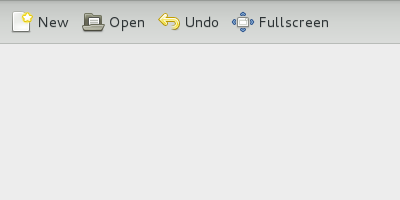
Toolbar can contain either text or stock icons. In this sample we use stock icons. This example has fullscreen functionality.
This example uses SimpleActions (window and app). App actions can easily be added to the app menu.
1 2 3 4 5 6 7 8 9 10 11 12 13 14 15 16 17 18 19 20 21 22 23 24 25 26 27 28 29 30 31 32 33 34 35 36 37 38 39 40 41 42 43 44 45 46 47 48 49 50 51 52 53 54 55 56 57 58 59 60 61 62 63 64 65 66 67 68 69 70 71 72 73 74 75 76 77 78 79 80 81 82 83 84 85 86 87 88 89 90 91 92 93 94 95 96 97 98 99 100 101 102 103 104 105 106 107 108 109 110 111 112 113 114 115 116 117 118 119 120 121 122 123 124 125 126 127 128 129 130 131 132 133 134 135 136 137 138 139 140 141 142 143 144 145 146 147 148 149 150 151 152 153 154 155 156 157 158 159 160 161 162 163 164 165 166 167 168 169 170 171 172 173 174 175 176 177 178 179 180 181 182 183 184 185 186 187 188 189 190 191 192 193 194 195 196 197 198 199 200 201 202 203 204 205 206 207 208 209 210 211 212 213 214 215 216 217 218 219 220
#include <gtk/gtk.h>
/* Declare these two Toolbuttons, as they will be used in both the fullscreen
* action callback as well as the activate function.
*/
GtkToolItem *fullscreen_button;
GtkToolItem *leavefullscreen_button;
/* Callback function for the undo action */
static void
undo_callback (GSimpleAction *simple,
GVariant *parameter,
gpointer user_data)
{
g_print ("You clicked \"Undo\".\n");
}
/* Callback function for the fullscreen action */
static void
fullscreen_callback (GSimpleAction *simple,
GVariant *parameter,
gpointer user_data)
{
GdkWindow *window = gtk_widget_get_window (GTK_WIDGET (user_data));
GdkWindowState current_state = gdk_window_get_state (window);
/* If the window is currently in fullscreen mode */
if ( (current_state & GDK_WINDOW_STATE_FULLSCREEN) != 0)
{
/* Minimize the window and change to the fullscreen button */
gdk_window_unfullscreen (window);
gtk_widget_hide (GTK_WIDGET(leavefullscreen_button));
gtk_widget_show (GTK_WIDGET(fullscreen_button));
}
else
{
/* Maximize the window, and change to the unfullscreen button */
gdk_window_fullscreen (window);
gtk_widget_hide (GTK_WIDGET (fullscreen_button));
gtk_widget_show (GTK_WIDGET (leavefullscreen_button));
}
}
static void
activate (GtkApplication *app,
gpointer user_data)
{
/* Initialize variables */
GtkWidget *window;
GtkWidget *grid;
GtkWidget *toolbar;
GtkToolItem *new_button;
GtkToolItem *open_button;
GtkToolItem *undo_button;
GtkStyleContext *style_context;
GSimpleAction *undo_action;
GSimpleAction *fullscreen_action;
GSimpleAction *leavefullscreen_action;
/* Create a window with a title and a default size */
window = gtk_application_window_new (app);
gtk_window_set_title (GTK_WINDOW (window), "Toolbar Example");
gtk_window_set_default_size (GTK_WINDOW (window), 400, 200);
/* Here we begin to create the toolbar */
toolbar = gtk_toolbar_new ();
/* Set the toolbar to be the primary toolbar of the application */
style_context = gtk_widget_get_style_context (toolbar);
gtk_style_context_add_class (style_context, GTK_STYLE_CLASS_PRIMARY_TOOLBAR);
/* Create a button for the "new" action, with a stock image */
new_button = gtk_tool_button_new_from_stock (GTK_STOCK_NEW);
/* Show the "new" button's label */
gtk_tool_item_set_is_important (new_button, TRUE);
/* Insert the button in the desired position within the toolbar */
gtk_toolbar_insert (GTK_TOOLBAR (toolbar), new_button, 0);
/* Show the button */
gtk_widget_show (GTK_WIDGET (new_button));
/* Set the action name for the "new" action. We use "app.new" to
* indicate that the action controls the application.
*/
gtk_actionable_set_action_name (GTK_ACTIONABLE (new_button), "app.new");
/* Repeat the same steps for the "open" action */
open_button = gtk_tool_button_new_from_stock (GTK_STOCK_OPEN);
gtk_tool_item_set_is_important (open_button, TRUE);
gtk_toolbar_insert (GTK_TOOLBAR (toolbar), open_button, 1);
gtk_widget_show (GTK_WIDGET (open_button));
gtk_actionable_set_action_name (GTK_ACTIONABLE (open_button), "app.open");
/* Repeat the same steps for the "undo" action */
undo_button = gtk_tool_button_new_from_stock (GTK_STOCK_UNDO);
gtk_tool_item_set_is_important (undo_button, TRUE);
gtk_toolbar_insert (GTK_TOOLBAR (toolbar), undo_button, 2);
gtk_widget_show (GTK_WIDGET (undo_button));
/* In this case, we use "win.undo" to indicate that
* the action controls only the window
*/
gtk_actionable_set_action_name (GTK_ACTIONABLE (undo_button), "win.undo");
/* Repeat the same steps for the "fullscreen" action */
fullscreen_button = gtk_tool_button_new_from_stock (GTK_STOCK_FULLSCREEN);
gtk_tool_item_set_is_important (fullscreen_button, TRUE);
gtk_toolbar_insert (GTK_TOOLBAR (toolbar), fullscreen_button, 3);
gtk_widget_show (GTK_WIDGET (fullscreen_button));
gtk_actionable_set_action_name (GTK_ACTIONABLE (fullscreen_button),
"win.fullscreen");
/*Repeat the same steps for the "leavefullscreen" action */
leavefullscreen_button = gtk_tool_button_new_from_stock (GTK_STOCK_LEAVE_FULLSCREEN);
gtk_tool_item_set_is_important (leavefullscreen_button, TRUE);
gtk_toolbar_insert (GTK_TOOLBAR (toolbar), leavefullscreen_button, 3);
/* The only difference here is that we don't show the leavefullscreen button,
* as it will later replace the fullscreen button.
*/
gtk_actionable_set_action_name (GTK_ACTIONABLE (leavefullscreen_button),
"win.leavefullscreen");
/* Once we've created the bare-bones of the toolbar, we make
* sure it has enough horizontal space.
*/
gtk_widget_set_hexpand (toolbar, TRUE);
gtk_widget_show (toolbar);
/* Attach the toolbar to the grid and add it to the overall window */
grid = gtk_grid_new ();
gtk_grid_attach (GTK_GRID (grid), toolbar, 0, 0, 1, 1);
gtk_container_add (GTK_CONTAINER (window), GTK_WIDGET (grid));
gtk_widget_show (GTK_WIDGET (grid));
/* Use the action names to create the actions that control the window, and
* connect them to the appropriate callbackfunctions.
*/
undo_action = g_simple_action_new ("undo", NULL);
g_signal_connect (undo_action, "activate", G_CALLBACK (undo_callback),
GTK_WINDOW (window));
g_action_map_add_action (G_ACTION_MAP (window), G_ACTION (undo_action));
fullscreen_action = g_simple_action_new ("fullscreen", NULL);
g_signal_connect (fullscreen_action, "activate", G_CALLBACK (fullscreen_callback),
GTK_WINDOW (window));
g_action_map_add_action (G_ACTION_MAP (window), G_ACTION (fullscreen_action));
leavefullscreen_action = g_simple_action_new ("leavefullscreen", NULL);
g_signal_connect (leavefullscreen_action, "activate", G_CALLBACK (fullscreen_callback),
GTK_WINDOW (window));
g_action_map_add_action (G_ACTION_MAP (window), G_ACTION (leavefullscreen_action));
gtk_widget_show (window);
}
/* Callback function for the new action */
static void
new_callback (GSimpleAction *simple,
GVariant *parameter,
gpointer user_data)
{
g_print ("You clicked \"New\".\n");
}
/* Callback function for the open action */
static void
open_callback (GSimpleAction *simple,
GVariant *parameter,
gpointer user_data)
{
g_print ("You clicked \"Open\".\n");
}
/* In this function, we create the actions in which control the window, and
* connect their signals to the appropriate callback function.
*/
static void
startup (GApplication *app,
gpointer user_data)
{
GSimpleAction *new_action;
GSimpleAction *open_action;
new_action = g_simple_action_new ("new", NULL);
g_signal_connect (new_action, "activate", G_CALLBACK (new_callback), app);
g_action_map_add_action (G_ACTION_MAP (app), G_ACTION (new_action));
open_action = g_simple_action_new ("open", NULL);
g_signal_connect (open_action, "activate", G_CALLBACK (open_callback), app);
g_action_map_add_action (G_ACTION_MAP (app), G_ACTION (open_action));
}
/* Startup function for the application */
int
main (int argc, char **argv)
{
GtkApplication *app;
int status;
app = gtk_application_new ("org.gtk.example", G_APPLICATION_FLAGS_NONE);
g_signal_connect (app, "activate", G_CALLBACK (activate), NULL);
g_signal_connect (app, "startup", G_CALLBACK (startup), NULL);
status = g_application_run (G_APPLICATION (app), argc, argv);
g_object_unref (app);
return status;
}
In this sample we used the following:
Got a comment? Spotted an error? Found the instructions unclear? Send feedback about this page.