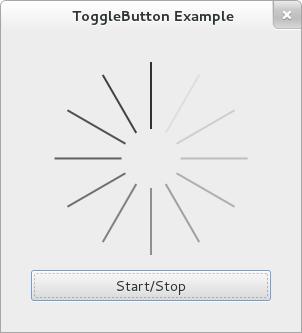
When this ToggleButton is in an active state, the spinner spins.
1 2 3 4 5 6 7 8 9 10 11 12 13 14 15 16 17 18 19 20 21 22 23 24 25 26 27 28 29 30 31 32 33 34 35 36 37 38 39 40 41 42 43 44 45 46 47 48 49 50 51 52 53 54 55 56 57 58 59 60 61 62 63 64 65 66 67 68 69 70 71 72 73 74 75 76 77 78
#include <gtk/gtk.h>
/*This is the callback function. It is a handler function
which reacts to the signal. In this case, it will cause the
spinner to start and stop according to how many times the user
presses the button.*/
static void
button_toggled_cb (GtkWidget *button,
gpointer user_data)
{
GtkWidget *spinner = user_data;
if (gtk_toggle_button_get_active (GTK_TOGGLE_BUTTON(button)))
gtk_spinner_start (GTK_SPINNER (spinner));
else {
gtk_spinner_stop (GTK_SPINNER (spinner));
}
}
static void
activate (GtkApplication *app,
gpointer user_data)
{
GtkWidget *window;
GtkWidget *button;
GtkWidget *grid;
GtkWidget *spinner;
/*Create a window with a title, border width and a default size*/
window = gtk_application_window_new (app);
gtk_window_set_title (GTK_WINDOW (window), "ToggleButton Example");
gtk_window_set_default_size (GTK_WINDOW (window), 300, 300);
gtk_container_set_border_width(GTK_CONTAINER(window), 30);
/*Create a togglebutton with a label*/
button = gtk_toggle_button_new_with_label ("Start/Stop");
/*Create a spinner, with extra horizontal and vertical space*/
spinner = gtk_spinner_new ();
gtk_widget_set_hexpand (spinner, TRUE);
gtk_widget_set_vexpand (spinner, TRUE);
/*Create a grid and set the row spacing, attach the togglebutton
and spinner onto the grid and position them accordingly*/
grid = gtk_grid_new();
gtk_grid_set_row_homogeneous (GTK_GRID (grid), FALSE);
gtk_grid_set_row_spacing (GTK_GRID (grid), 15);
gtk_grid_attach (GTK_GRID (grid), spinner, 0, 0, 1, 1);
gtk_grid_attach (GTK_GRID (grid), button, 0, 1, 1, 1);
gtk_container_add (GTK_CONTAINER (window), grid);
/*Connecting the toggled signal to the callback*/
g_signal_connect (GTK_TOGGLE_BUTTON (button), "toggled",
G_CALLBACK (button_toggled_cb), spinner);
gtk_widget_show_all (window);
}
int
main (int argc, char **argv)
{
GtkApplication *app;
int status;
app = gtk_application_new ("org.gtk.example", G_APPLICATION_FLAGS_NONE);
g_signal_connect (app, "activate", G_CALLBACK (activate), NULL);
status = g_application_run (G_APPLICATION (app), argc, argv);
g_object_unref (app);
return status;
}
In this sample we used the following:
Got a comment? Spotted an error? Found the instructions unclear? Send feedback about this page.