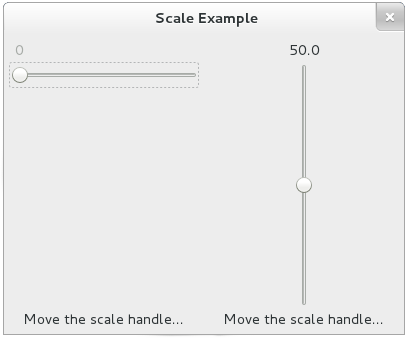
Slide the scales!
1 2 3 4 5 6 7 8 9 10 11 12 13 14 15 16 17 18 19 20 21 22 23 24 25 26 27 28 29 30 31 32 33 34 35 36 37 38 39 40 41 42 43 44 45 46 47 48 49 50 51 52 53 54 55 56 57 58 59 60 61 62 63 64 65 66 67 68 69 70 71 72 73 74 75 76 77 78 79 80 81 82 83 84 85 86 87 88 89 90 91 92 93 94 95 96 97 98 99 100 101 102 103 104 105 106 107 108 109 110 111 112 113 114 115 116 117 118 119 120 121 122 123 124 125 126 127 128 129 130 131 132 133 134 135 136 137 138 139 140 141 142 143 144 145 146 147 148 149 150 151 152 153 154 155 156 157
#include <gtk/gtk.h>
/* This is the callback function.
* It is a handler function which reacts to the signal.
* In this case, it will notify the user the value of their scale as a label.
*/
static void
hscale_moved (GtkRange *range,
gpointer user_data)
{
GtkWidget *label = user_data;
/* Get the value of the range, and convert it into a string which will be
* used as a new label for the horizontal scale.
* %.0f - stands for a double that will have 0 decimal places.
*/
gdouble pos = gtk_range_get_value (range);
/* Note: Using g_strdup_printf returns a string that must be freed.
* (In which is done below)
*/
gchar *str = g_strdup_printf ("Horizontal scale is %.0f", pos);
gtk_label_set_text (GTK_LABEL (label), str);
g_free(str);
}
/* This is the second callback function. It is a handler function which
* reacts to the signal. It does the same thing as the function above, except with
* the vertical scale.
*/
static void
vscale_moved (GtkRange *range,
gpointer user_data)
{
GtkWidget *label = user_data;
gdouble pos = gtk_range_get_value (range);
/* %.1f - stands for a double that will have 1 decimal place */
gchar *str = g_strdup_printf ("Vertical scale is %.1f", pos);
gtk_label_set_text (GTK_LABEL (label), str);
g_free (str);
}
static void
activate (GtkApplication *app,
gpointer user_data)
{
/* Declare variables */
GtkWidget *window;
GtkWidget *h_scale;
GtkWidget *v_scale;
GtkWidget *hlabel;
GtkWidget *vlabel;
GtkWidget *grid;
/* The Adjustment object represents a value
* which has an associated lower and upper bound.
*/
GtkAdjustment *hadjustment;
GtkAdjustment *vadjustment;
/* Create a window with a title and a default size */
window = gtk_application_window_new (app);
gtk_window_set_title (GTK_WINDOW (window), "Scale Example");
gtk_window_set_default_size (GTK_WINDOW (window), 400, 300);
gtk_container_set_border_width (GTK_CONTAINER (window), 5);
/* Two labels to be shown in the window */
hlabel = gtk_label_new ("Move the scale handle...");
vlabel = gtk_label_new ("Move the scale handle...");
/* gtk_adjustment_new takes six parameters, three of which
* may be difficult to understand:
* step increment- move the handle with the arrow keys on your keyboard to see.
* page increment - move the handle by clicking away from it
* on the scale to see.
* page size - not used here.
*/
hadjustment = gtk_adjustment_new (0, 0, 100, 5, 10, 0);
vadjustment = gtk_adjustment_new (50, 0, 100, 5, 10, 0);
/* Create the Horizontal scale, making sure the
* digits used have no decimals.
*/
h_scale = gtk_scale_new (GTK_ORIENTATION_HORIZONTAL, hadjustment);
gtk_scale_set_digits (GTK_SCALE (h_scale), 0);
/* Allow it to expand horizontally (if there's space), and
* set the vertical alignment
*/
gtk_widget_set_hexpand (h_scale, TRUE);
gtk_widget_set_valign (h_scale, GTK_ALIGN_START);
/* Connecting the "value-changed" signal for the horizontal scale
* to the appropriate callback function.
* take note that GtkRange is part of GtkScale's Object Hierarchy.
*/
g_signal_connect (h_scale,
"value-changed",
G_CALLBACK (hscale_moved),
hlabel);
/* Create the Vertical scale. This time, we will see what happens
* when the digits aren't initially set.
*/
v_scale = gtk_scale_new (GTK_ORIENTATION_VERTICAL, vadjustment);
gtk_widget_set_vexpand (v_scale, TRUE);
/* Connecting the "value-changed" signal for the vertical scale to
* the appropriate callback function.
*/
g_signal_connect (v_scale,
"value-changed",
G_CALLBACK (vscale_moved),
vlabel);
/* Create a grid and arrange everything accordingly */
grid = gtk_grid_new ();
gtk_grid_set_column_spacing (GTK_GRID (grid), 10);
gtk_grid_set_column_homogeneous (GTK_GRID (grid), TRUE);
gtk_grid_attach (GTK_GRID (grid), h_scale, 0, 0, 1, 1);
gtk_grid_attach (GTK_GRID (grid), v_scale, 1, 0, 1, 1);
gtk_grid_attach (GTK_GRID (grid), hlabel, 0, 1, 1, 1);
gtk_grid_attach (GTK_GRID (grid), vlabel, 1, 1, 1, 1);
gtk_container_add (GTK_CONTAINER (window), grid);
gtk_widget_show_all (window);
}
int
main (int argc, char **argv)
{
GtkApplication *app;
int status;
app = gtk_application_new ("org.gtk.example", G_APPLICATION_FLAGS_NONE);
g_signal_connect (app, "activate", G_CALLBACK (activate), NULL);
status = g_application_run (G_APPLICATION (app), argc, argv);
g_object_unref (app);
return status;
}
In this sample we used the following:
Got a comment? Spotted an error? Found the instructions unclear? Send feedback about this page.