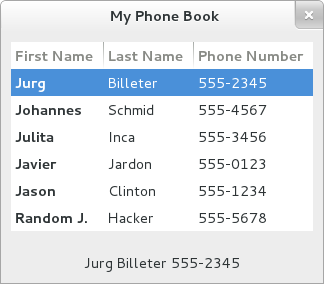
This TreeView displays a simple ListStore with the Selection "changed" signal connected.
1 2 3 4 5 6 7 8 9 10 11 12 13 14 15 16 17 18 19 20 21 22 23 24 25 26 27 28 29 30 31 32 33 34 35 36 37 38 39 40 41 42 43 44 45 46 47 48 49 50 51 52 53 54 55 56 57 58 59 60 61 62 63 64 65 66 67 68 69 70 71 72 73 74 75 76 77 78 79 80 81 82 83 84 85 86 87 88 89 90 91 92 93 94 95 96 97 98 99 100 101 102 103 104 105 106 107 108 109 110 111 112 113 114 115 116 117 118 119 120 121 122 123 124 125
public class PhoneBookEntry {
public string firstname;
public string lastname;
public string phone;
public PhoneBookEntry (string f, string l, string p) {
this.firstname = f;
this.lastname = l;
this.phone = p;
}
}
class TreeViewSimpleListStore : Gtk.ApplicationWindow {
Gtk.Label label;
PhoneBookEntry[] phonebook = {
new PhoneBookEntry ("Jurg", "Billeter", "555-0123"),
new PhoneBookEntry ("Johannes", "Schmid", "555-1234"),
new PhoneBookEntry ("Julita", "Inca", "555-2345"),
new PhoneBookEntry ("Javier", "Jardon", "555-3456"),
new PhoneBookEntry ("Jason", "Clinton", "555-4567"),
new PhoneBookEntry ("Random J.", "Hacker", "555-5678")
};
enum Column {
FIRSTNAME,
LASTNAME,
PHONE
}
internal TreeViewSimpleListStore (MyApplication app) {
Object (application: app, title: "My Phone Book");
this.set_default_size (250, 100);
this.border_width = 10;
var view = new Gtk.TreeView ();
this.setup_treeview (view);
view.expand = true;
label = new Gtk.Label ("");
var grid = new Gtk.Grid ();
grid.attach (view, 0, 0, 1, 1);
grid.attach (label, 0, 1, 1, 1);
this.add (grid);
var selection = view.get_selection ();
selection.changed.connect (this.on_changed);
}
void setup_treeview (Gtk.TreeView view) {
var listmodel = new Gtk.ListStore (3, typeof (string),
typeof (string),
typeof (string));
view.set_model (listmodel);
var cell = new Gtk.CellRendererText ();
/* 'weight' refers to font boldness.
* 400 is normal.
* 700 is bold.
*/
cell.set ("weight_set", true);
cell.set ("weight", 700);
/*columns*/
view.insert_column_with_attributes (-1, "First Name",
cell, "text",
Column.FIRSTNAME);
view.insert_column_with_attributes (-1, "Last Name",
new Gtk.CellRendererText (),
"text", Column.LASTNAME);
view.insert_column_with_attributes (-1, "Phone Number",
new Gtk.CellRendererText (),
"text", Column.PHONE);
/* Insert the phonebook into the ListStore */
Gtk.TreeIter iter;
for (int i = 0; i < phonebook.length; i++) {
listmodel.append (out iter);
listmodel.set (iter, Column.FIRSTNAME,
phonebook[i].firstname,
Column.LASTNAME, phonebook[i].lastname,
Column.PHONE, phonebook[i].phone);
}
}
void on_changed (Gtk.TreeSelection selection) {
Gtk.TreeModel model;
Gtk.TreeIter iter;
string name;
string lastname;
string phone;
if (selection.get_selected (out model, out iter)) {
model.get (iter,
Column.FIRSTNAME, out name,
Column.LASTNAME, out lastname,
Column.PHONE, out phone);
label.set_text ("\n" + name + " " + lastname + " " + phone);
}
}
}
class MyApplication : Gtk.Application {
protected override void activate () {
/* Create new Window and show all the things. */
new TreeViewSimpleListStore (this).show_all ();
}
internal MyApplication () {
Object (application_id: "example.liststore.simple.treeview");
}
}
int main (string[] args) {
return new MyApplication ().run (args);
}
In this sample we used the following:
Got a comment? Spotted an error? Found the instructions unclear? Send feedback about this page.