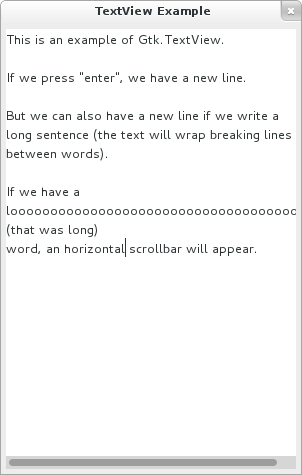
This is an example of Gtk.TextView
1 2 3 4 5 6 7 8 9 10 11 12 13 14 15 16 17 18 19 20 21 22 23 24 25 26 27 28 29 30 31 32 33
/* This is the application. */
public class MyApplication : Gtk.Application {
/* Override the 'activate' signal of GLib.Application. */
protected override void activate () {
/* Create the window of this application. */
new MyWindow (this).show_all ();
}
}
/* This is the window. */
class MyWindow: Gtk.ApplicationWindow {
internal MyWindow (MyApplication app) {
Object (application: app, title: "TextView Example");
this.set_default_size (220, 200);
var buffer = new Gtk.TextBuffer (null); //stores text to be displayed
var textview = new Gtk.TextView.with_buffer (buffer); //displays TextBuffer
textview.set_wrap_mode (Gtk.WrapMode.WORD); //sets line wrapping
var scrolled_window = new Gtk.ScrolledWindow (null, null);
scrolled_window.set_policy (Gtk.PolicyType.AUTOMATIC,
Gtk.PolicyType.AUTOMATIC);
scrolled_window.add (textview);
scrolled_window.set_border_width (5);
this.add (scrolled_window);
}
}
/* main creates and runs the application. */
public int main (string[] args) {
return new MyApplication ().run (args);
}
In this sample we used the following:
Got a comment? Spotted an error? Found the instructions unclear? Send feedback about this page.