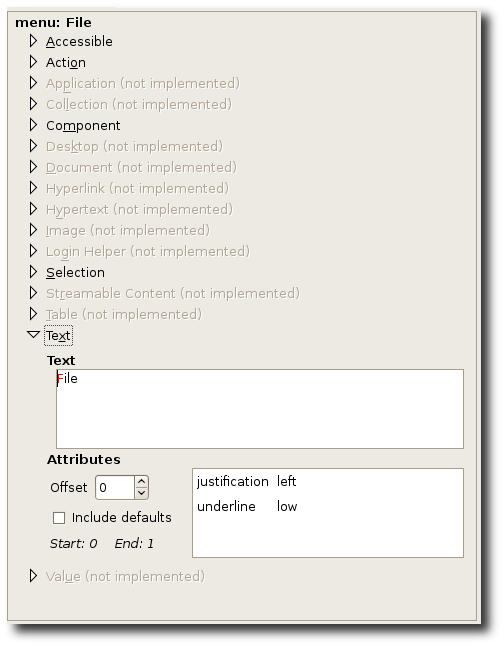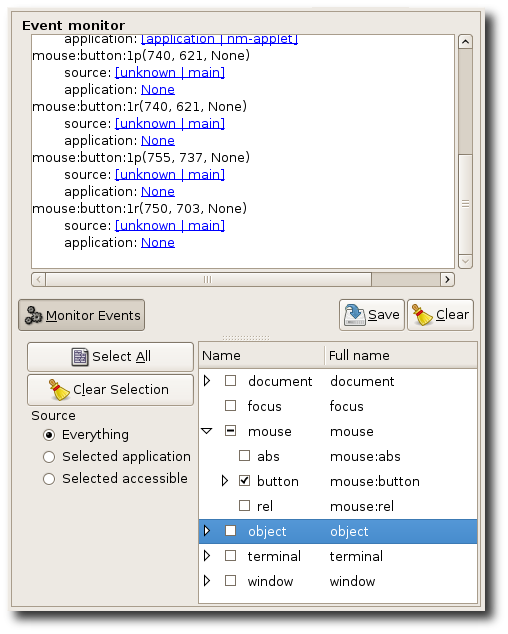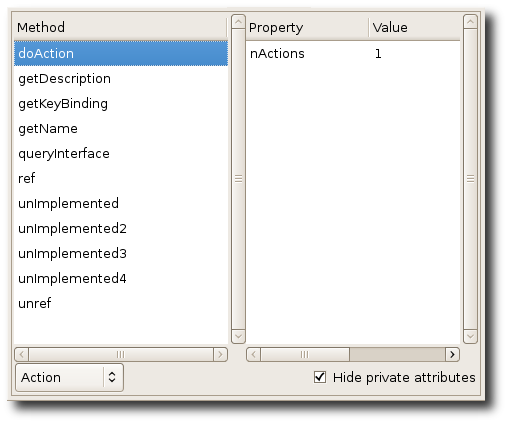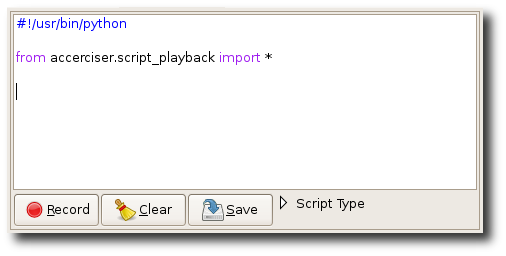Default Plugins
Accerciser comes with several default plugins. These plugins allow you to view a variety of information about the currently selected accessible in the tree view and its neighbors. The default plugins available in 0.1.5 are the following:
- 4.1. Interface Viewer
- 4.2. Event Monitor
- 4.3. IPython Console
- 4.4. API Browser
- 4.5. Script recorder
- 4.6. Quick select
- 4.7. Validation
4.1. Interface Viewer
This plugin displays information about the available interfaces for the selected tree view accessible. Unsupported interfaces are grayed out. Various instruments for viewing and controlling an interface are available under each expander.
4.2. Event Monitor
This plugin monitors the selected types of events from the selected tree view accessible, from the selected tree view application, or the entire desktop.
By pressing Control+Alt+l anywhere on the desktop, the last logged event will be highlighted for later reference. See Section 5.2 ― Global Hotkey Configuration for how to change this key combination.
4.3. IPython Console
This plugin is a fully-fledged IPython console. Press Tab to show completions for the current command. Press Enter to execute any valid Python code. Commands at the console have access to the currently selected accessible in the accessible tree by way of the acc variable. In addition, all functions and constants from the pyatspi package are available as locals in the console. The most important of these are the functions for querying to other accessibility interfaces. For example, to query to the Text interface: t = acc.queryText() . Imports from the current working directory or Python path are also allowed.
4.4. API Browser
This plugin shows the interfaces, methods, and attributes supported by the accessible selected in the tree view.
4.5. Script recorder
Accerciser's script recorder allows users to record keyboard interaction with other desktop applications for the purpose of authoring UI test scripts. Currently the plug-in supports the generation of scripts for three platforms: Dogtail, LDTP, and an Accerciser's built-in API. Once you press the "Record" button every keyboard interaction will be recorded in to a script that could be executed later as a stand alone script.
4.6. Quick select
This plugin provides global hotkeys for allowing quick selection of accessibles through the target application's UI. Pressing Control+Alt+a will select the last focused widget's accessible in Accerciser. Pressing Control+Alt+t will select the accessible of the widget that is under the pointer.
4.7. Validation
This plugin checks applications for accessibility problems and generates a report including the severity and description of the problems. The report links errors to documentation about how to remedy common problems. The plugin is extensible with test schemas that define rules for validation.
To run the validator, first select an item in the accessibility tree. The plugin will test the selected accessible and all of its descendants. Next select a schema to use for the test. Then click the button to start the test. While the test is running, click the button again to cancel it.
When the test completes, the report table shows the severity and description of all errors. Double click a row in the table to show the associated accessible in the tree. With an item selected, click the to get information about how to resolve the problem.